The standard method to view missions for a particular state is slightly different for members and non-members.
-
- If you are logged in as a member, select the menu option Members -> Upcoming Missions
- If you are not logged in as a member, select the menu option Upcoming Missions
After the menu calendar loads, select the State for your state under Narrow Your Results at the top of the page. However; this can be a little slow, especially if it’s toward the end of the month and there are lot of missions to display.
There are some faster methods.
State Pages
If you are not a member of the PGR, you can see all of our state pages by selecting the menu option About Us -> State and Regional Leadership. This will take you to a page that lists all of our regions, with links for the states within those regions.
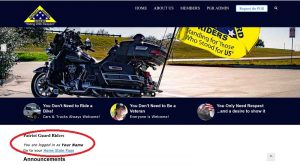 If you are a registered member, it’s even simpler. When you first log in to the website, scroll down the page just a little, and underneath blue bar with membership information, you’ll see an option to click on a link for your Home State Page. Select that, and you’re in.
If you are a registered member, it’s even simpler. When you first log in to the website, scroll down the page just a little, and underneath blue bar with membership information, you’ll see an option to click on a link for your Home State Page. Select that, and you’re in.
You can also access the page (along with an explanation about the state pages) through the menu option Members -> State Missions.
Create a Bookmark
Many members and visitors to the site choose to make a bookmark to view missions. You can navigate to a state page using the options listed above, or you can view the Upcoming Missions calendar, filter for the state you wish to view using the State option, and then save that view as a bookmark in the browser you are using.
