These are some of the more common questions about mission postings.
I receive mission notifications via email. Some emails are for a region that is not within my general area. Might there be a way to select 2 or 3 regions in your state that would be in a reasonable travel distance to participate in a mission? Selection would be made in the users profile area.
Because of the way our missions are moderated, this would be a major change in the workflow of our mission submission system; however, this is something that we have been considering for some time, and have some plans in the works. Honestly speaking though, do not expect a change for several months, as this is a pretty major change.
We use the “comment” feature built in to WordPress for condolence messages. At the bottom of each mission listing, there is an option to leave a reply. If you are logged in, the prompt will show your log in name:
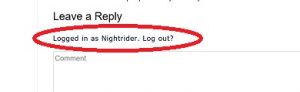
If you are not logged in, you will be asked to include your name and email.

We strongly recommend all PGR members log in before leaving condolence messages. This makes it unnecessary to identify you, and will include information from your profile such as your photo (if used). It will also get your comment posted faster.
The ability to post missions to our mission calendar is restricted to PGR Ride Captains, Mission Controllers, and other leadership positions.
To post a missions, select the PGR Admin -> Mission Submission tab, and complete the form.
If you are a Ride Captain and cannot see this tab, please send an email the accounts team at accounts@patriotguard.org
The standard method to view missions for a particular state is slightly different for members and non-members.
-
- If you are logged in as a member, select the menu option Members -> Upcoming Missions
- If you are not logged in as a member, select the menu option Upcoming Missions
After the menu calendar loads, select the State for your state under Narrow Your Results at the top of the page. However; this can be a little slow, especially if it’s toward the end of the month and there are lot of missions to display.
There are some faster methods.
State Pages
If you are not a member of the PGR, you can see all of our state pages by selecting the menu option About Us -> State and Regional Leadership. This will take you to a page that lists all of our regions, with links for the states within those regions.
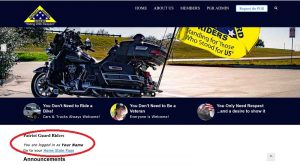 If you are a registered member, it’s even simpler. When you first log in to the website, scroll down the page just a little, and underneath blue bar with membership information, you’ll see an option to click on a link for your Home State Page. Select that, and you’re in.
If you are a registered member, it’s even simpler. When you first log in to the website, scroll down the page just a little, and underneath blue bar with membership information, you’ll see an option to click on a link for your Home State Page. Select that, and you’re in.
You can also access the page (along with an explanation about the state pages) through the menu option Members -> State Missions.
Create a Bookmark
Many members and visitors to the site choose to make a bookmark to view missions. You can navigate to a state page using the options listed above, or you can view the Upcoming Missions calendar, filter for the state you wish to view using the State option, and then save that view as a bookmark in the browser you are using.
